I set my fabric width to 42 inches, and seam allowance to 1/4 inch (.25). You can preview the page and zoom in to see how much fabric you will need. It shows each fabric as a swatch, the total number of patches that use that fabric and the yardage:
You can print this page and take it with you to the fabric store for easy shopping, or as I often do, just use it to check and see if you have enough fabric on hand without actually printing it out.
Another favorite use of mine is for figuring out cutting my pieces for my blocks. EQ7 won't tell you how to sew your block, but it will tell you the sizes for the pieces, and give you some rotary cutting dimensions. Click File - Print - Rotary Cutting...
Make sure you select the button for use size from quilt, and .25 for seam allowance. Hit preview and you can see the instructions.
If you click zoom in, then click and drag over the area you want to enlarge you can see the details:
You can see the size of our pieces, and how many pieces of each color are in your block. If you want to make more than one block in your quilt, you are on your own to figure out the math. I like to write it all out on my print copy for later reference. You never know when you might need that information later! I had a request for another feathered star quilt and I am so glad I have all my pages saved with cutting info and yardage so I don't have to recalculate.
Don't forget to check out this months prizes on the Electric Quilt Blog! Art Gallery Fabrics is sponsoring the prize for August!
Don't miss Quilt Shop Gal's post, she'll be linking up to several other bloggers as well. Remember to use #EQ25 to win prizes from Electric Quilt as well. Hope you are enjoying learning more about the program - I love it and am enjoying sharing as well as learning from the other posts I've been reading.


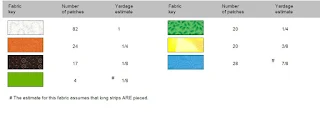




1 comment:
Fun sharing of your EQ7 favorites. All handy tips.
QuiltShopGal
www.quiltshopgal.com
Post a Comment