I started working at a local quilt shop about 10 years ago and my wonderful boss encouraged me to start writing patterns. I love it! I am a bit on the shy side, so this really works well for me.
I would love it if you would take a minute and follow my blog. You can follow through google, or on bloglovin, or feedspot. I also have a newsletter, and most months you will find a free block pattern through there.
I've been thinking of adding a step by step tutorial for this butterfly pattern I have on Craftsy for a while, and since they promoted it on the Free Friday feature this week, I think the time is right!
There were a few comments about my color choices, so this time I'm going with batiks! I always say that you can't do an ugly quilt with batiks, so I think I'm pretty safe in saying that this version should be more appreciated than the original. (Though I like it as well - Amy Butler is a good choice, IMHO!)

The first thing I did was to choose my fabrics.
I picked a soft blue for the background, a dark purple for the body and a gorgeous purple with a fun design for the wings. I thought about choosing a third purple for the accent, but ended up going with a bright orange! I think it will really pop those purples and make them glow.
Next I cut out my printed pattern pieces. Sorry, but templates is the only way to get this block made. I like to add an arrow to indicate the grain line so my block will be nice and straight without bias edges.
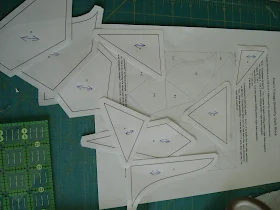
G and K are the wing sections. Fold your fabric right sides together and you can cut two of each at the same time. The wing accent is I, cut it the same way. For the body, cut 1 of piece H. For the background, fold your fabric right sides together and cut BCDJ and E. Then from one layer of fabric cut one more E and F.
There are a few ways you can cut out the pattern pieces.

You will definitely want to use scissors for the curved pieces, but for the straight edge pieces you can use a rotary cutter. You will need a small ruler, and pins generally don't help because they get in the way of letting your ruler sit flat on the fabric. The biggest problem with this method is that your pattern piece will try to slide around. A little piece of double stick tape will solve this issue. Just line your quarter inch mark on the seam line and cut all around each piece.
You can also just pin your pieces on and use scissors to cut around the templates. You do have to be careful, but the pieces are small so it isn't too hard to get nice straight lines.
The third way is to trace around your templates, then cut the fabric using the lines as your guide. If you follow this method, be sure to cut to the inside of the drawn line so you don't make your seam allowance too fat.

If you plan to use this method, print your templates on card stock to make nice sturdy pieces that are easier to draw around. If you want to make enough blocks for a whole quilt, you will want to trace your pieces onto template plastic for the most durable pieces.
Now we are ready for sewing the block! When I'm piecing I like to use Aurifil thread and a number 12 needle. Time to tackle the trickiest part - that curved seam.We will get that out of the way first.
(You may want to cut a couple practice pieces to try this out on before you work on your "real" block!)
I like to start with a pin in both corners 1/4 inch from the edge.
I prefer to sew with the the wing section on the top. Because it is an s curve there is really no better way of doing it. Select a small stitch length and take your time. Use one hand to bring the bottom layer where you need it and one hand to guide the top layer. Try not to pull too hard or you will end up stretching your fabric.
If you get to the end and one part doesn't look right, just take out your stitches and resew it with the other side on the top, it can really help. I had to resew one side, and in the end it was still a bit off, but I don't think it's going to be too bad, so am just going to keep it.
You can try clipping your seam allowances by about 1/8 inch every 1/2 inch and that can help too. Press the seam as you please, it doesn't seem to matter in the finished block so whatever you like best on this one.
Next, add piece B to the top of the wings. Press this seam away from the wing.
Next add peice C to the top and D to the bottom of the wing. Press both seams away from the wing.
Add one of the E pieces to the top of one wing section (make sure you have it the right way, the three sides are not perfectly equal!)
 |
| Right way to sew the lower wing unit! |
 |
| Wrong way to sew lower wing unit! The top should be a straight line! |
Sew an I piece to the top of each G piece, making sure you sew the correct ones together!
Then add an E piece to the bottom outside edge of each one. Press seams away from G. Sew one of these to each side of piece H, stopping 1/4 from the bottom end and backstitching (this is a variation of a Y seam with 4 seams intersecting).
 |
| See the gap? This needs to be restitched! |
Your two seams should meet (or pretty close to!)
Here is how it should look on the outside.
Now add piece F to fill in that empty spot. Stitch from the outside edge right to the end of the seam - it's easier to do if you keep the wing section on the top.
Make sure the other layers are lining up like they should so you don't catch a pleat of fabric in the seam.
Stitch from the outside edge and stop at the end of the stitched seam at the corner.
It lines up nicely on the back...
And look at that nice point on the front!
Press seams toward background and wings.
Now to sew the three pieces together! Just add the wing section without the extra E piece first, there are two seams to match.
Peek at your seams to see if they match!
You can pin them, or do as I do and just fold back the top and go for it! Then the final wing section to complete the block - three seams to match on this one, but it's not hard to line them up. Press seams, admire!
Repeat if desired or save it for a butterfly sampler - I'll be adding some new patterns soon. I hope this helps you sew your Joan's Vintage Butterfly Block. If you sew one up, add it to your projects on Craftsy and link it to my pattern - I'd love to see how yours comes out!
Here are some instructions for those that are having difficulty with downloading the templates from Craftsy - From the pattern page, click the link to add to your cart. (Don't worry - this is a free pattern and you won't have to pay anything, but you do have to add it to your cart to go through the process of getting it into your library!) Once it is in your cart you have to click the link to add it to your library - you'll see this button under your total, which should be 0.00. Once you have done that you click the link to go to your pattern library -it is a small link in a sentence that says: You can download all of your purchased Patterns immediately from your My Patterns page. Click on the red words (on your craftsy page, not here!) When you get there you will see the pictures of the patterns you have and if you hover over the picture of the pattern you will see that you can click to download the pattern. I think a lot of people are getting confused with the process because you don't see the download button until your cursor hovers over the picture! Hope this helps! Also, some people seem to get a message that it is a malicious website. This may be a browser or virus protection issue. I know that I spend a lot of time all over craftsy and have never encountered any problems.
If you make a block using this pattern, please send me a picture of your project! I would love to share some of these on my blog. You can e-mail them to me at: pamelaquilts@gmail.com.






























This is gorgeous! Our readers at FaveQuilts love butterflies, and would adore this!
ReplyDeleteKathryn
Hi, what is the reason I can't get the templates to "Joan's Vintage Butterfly Tutotial"
ReplyDeleteThanks!
love Joan's Vintage Butterfly pattern would love it even more if i could download the templaate why is no one can get them I would aprreciate if you could send them to me I tryed to down load it @ craftys.com with no luck on 2 different computers ???? please send to carol.idzi@gmail.com thanks
ReplyDelete